
Connor went to a birthday party for a little girl in his preschool class named Sydney. I took alot of pictures there of Connor and his "best buddy" John. I wanted so badly to get them onto the computer. I lost my Paint Shop Pro 9 with the computer that got fried by lightening. So I decided to go looking for a free graphics program online. Well it just so happens Google has a new program out there called Picaso. AND it is free, free, free! Here is what it can do.
 This is the birthday girl Sydney. I tinted this picture of her. Her birthday color was pink. Girly girl all the way. In the picture below I did a focus only on her and let the other parts of the picture blur a bit.
This is the birthday girl Sydney. I tinted this picture of her. Her birthday color was pink. Girly girl all the way. In the picture below I did a focus only on her and let the other parts of the picture blur a bit. Here is Connor and John. They were being very silly while they were eating. I took the picture when Connor was turning his head so it was kind of blurry on him. So I sharpened the picture dramatically to bring him into focus... then I added a film grain to hide the graininess of the sharpening.
Here is Connor and John. They were being very silly while they were eating. I took the picture when Connor was turning his head so it was kind of blurry on him. So I sharpened the picture dramatically to bring him into focus... then I added a film grain to hide the graininess of the sharpening.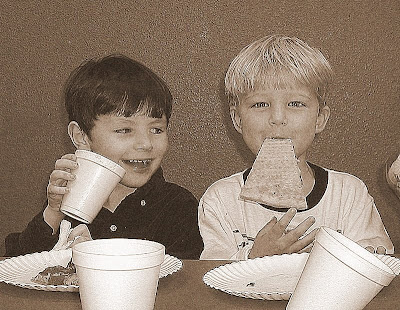
Here is a picture of Connor's whole preschool class. They all made it to the party. Because i am so thrilled that Connor has a friend of his own I wanted to honor that in this picture so I did a focus black and white. I focused on the boys faces and everything else around it fades to black and white.
 I really am in love with this program. It gives you lots of ways to not only correct your photos before saving them to your computer but you can also create collages, movies and other fun graphics. Its simple enough for the novice and gives enough added features for playing with color, texture, and fine tuning of images that you will want to give up the software that came with your camera. I promise. And did I mention that it is FREE!
I really am in love with this program. It gives you lots of ways to not only correct your photos before saving them to your computer but you can also create collages, movies and other fun graphics. Its simple enough for the novice and gives enough added features for playing with color, texture, and fine tuning of images that you will want to give up the software that came with your camera. I promise. And did I mention that it is FREE!
No comments:
Post a Comment